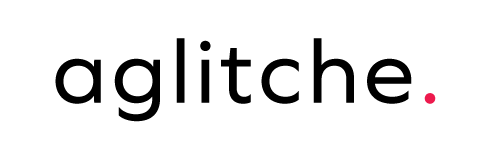Public Wi-Fi networks are a modern convenience. Whether you’re at a coffee shop, airport, or hotel, the ability to connect to free Wi-Fi keeps us productive and entertained on the go. However, this convenience comes with significant risks. Public Wi-Fi networks are prime targets for cybercriminals seeking to intercept your data or gain unauthorized access to your devices.
Here’s why you should be cautious when using public Wi-Fi and how to stay secure.
The Risks of Public Wi-Fi
When you connect to a public Wi-Fi network, your data often travels over an unencrypted connection, making it vulnerable to various attacks:
1. Man-in-the-Middle (MITM) Attacks
In a MITM attack, a hacker positions themselves between your device and the Wi-Fi router. This allows them to intercept your data, including sensitive information like login credentials, emails, and credit card numbers.
2. Rogue Hotspots
Cybercriminals can set up fake Wi-Fi networks with names similar to legitimate ones, such as “CoffeeShop_FreeWiFi.” Unsuspecting users connect to these rogue hotspots, unknowingly giving hackers access to their data.
3. Eavesdropping
Public Wi-Fi networks often lack proper encryption, allowing hackers to use special software to eavesdrop on your online activity.
How to Stay Safe on Public Wi-Fi
While avoiding public Wi-Fi altogether is the safest option, it’s not always practical. Follow these tips to minimize risks and protect your data:
1. Use a Virtual Private Network (VPN)
A VPN encrypts your internet connection, making it difficult for hackers to intercept your data. NordVPN, for example, is a trusted provider that offers military-grade encryption and secure servers worldwide. It ensures that your data remains private, even on unsecured networks.
How to use NordVPN:
Download the app on your device, connect to a server, and browse securely. It’s an essential tool for anyone who frequently relies on public Wi-Fi.
2. Avoid Accessing Sensitive Information
When connected to public Wi-Fi, refrain from accessing sensitive accounts such as online banking, work emails, or any platform requiring login credentials. Save these activities for secure, private networks.
3. Enable HTTPS
Ensure that the websites you visit use HTTPS (look for a padlock symbol in the browser address bar). HTTPS encrypts the data you send and receive, offering an additional layer of protection.
4. Disable Automatic Connections
Many devices are set to automatically connect to known Wi-Fi networks. Disable this feature to prevent your device from connecting to potentially malicious networks without your knowledge.
5. Use Two-Factor Authentication (2FA)
Enable 2FA on your accounts for added security. Even if a hacker intercepts your credentials, they won’t be able to access your accounts without the second authentication factor.
6. Turn Off File Sharing
File sharing settings can expose your device to unauthorized access. Always turn off file sharing and AirDrop (on Apple devices) when connected to public Wi-Fi.
What to Do If You Suspect a Breach
If you think your data has been compromised on public Wi-Fi, act quickly:
- Change Passwords: Update your passwords for critical accounts, especially those accessed during the session.
- Monitor Accounts: Keep an eye on your financial and email accounts for unusual activity.
- Use a VPN: Start using a VPN for future public Wi-Fi sessions to prevent further breaches.
Conclusion
Public Wi-Fi can be a lifeline when you’re out and about, but it comes with serious risks. By taking precautions like using a VPN, avoiding sensitive transactions, and staying vigilant about your connections, you can enjoy the convenience of public Wi-Fi without compromising your security.
Remember: your data is valuable, and protecting it starts with informed, proactive choices. With tools like NordVPN and a cautious mindset, you can navigate the digital world securely.