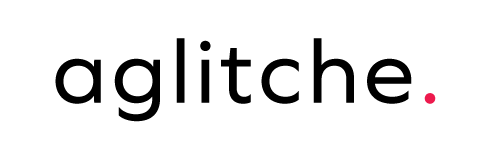In the digital age, passwords are the keys to our virtual worlds. From accessing personal emails to managing sensitive corporate data, passwords protect our most valuable information. Yet, poor password habits remain one of the leading causes of data breaches. Adopting strong password hygiene is a simple but powerful way to strengthen your security posture, whether you’re at home or at work.
Here’s everything you need to know about creating and maintaining secure passwords.
Why Password Hygiene Matters
Passwords are often the weakest link in cybersecurity. Many individuals continue to use easily guessable passwords like “123456” or “password,” or reuse the same password across multiple accounts. This practice significantly increases the risk of unauthorized access and data breaches.
According to a 2024 report by NordPass, the most common passwords globally include:
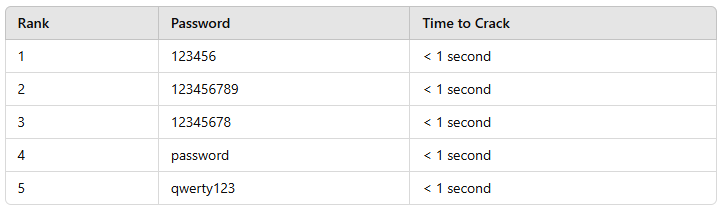
These passwords are highly vulnerable and can be compromised almost instantly using basic hacking tools. To enhance security, it’s crucial to create unique, complex passwords for each account and avoid reusing them across multiple platforms.
The risk is real: Once hackers gain access to one account, it can lead to cascading breaches, affecting not only individuals but entire organizations.
How to Practice Strong Password Hygiene
Here are practical steps to ensure your passwords are as secure as possible:
1. Use Unique Passwords for Every Account
Reusing passwords across accounts is like using one key for your house, car, and office. If someone steals that key, they have access to everything.
What to do:
Create a unique password for each account. This way, even if one password is compromised, your other accounts remain secure.
2. Make Your Password Complex
The best passwords are long, random, and include a mix of characters. A strong password typically:
Is at least 12-16 characters long.
Includes uppercase and lowercase letters.
Contains numbers and special characters like @, #, $, or %.
Avoids common words, phrases, or personal information (e.g., your name or birthdate).
Example: Instead of “johnsmith2023,” opt for something like “J$M8pX3&@42kqL.”
3. Use a Password Manager
Remembering multiple complex passwords can feel overwhelming. Password managers are tools designed to securely store and generate strong passwords for all your accounts.
Benefits:
Save time by autofilling passwords.
Generate random, complex passwords for new accounts.
Protect your credentials with strong encryption.
Popular password managers include NordPass, LastPass, and 1Password.
4. Enable Two-Factor Authentication (2FA)
Two-factor authentication adds an extra layer of security by requiring a second form of verification, such as a text message code or a fingerprint scan, in addition to your password.
What to do:
Activate 2FA on all accounts that support it, especially email, banking, and work-related platforms.
5. Avoid Storing Passwords Insecurely
Writing passwords on sticky notes (and sticking it on your monitor) or saving them in unencrypted files on your computer creates unnecessary risks.
What to do: Use a password manager instead of physical notes or unsecured digital documents.
6. Regularly Update Your Passwords
Even strong passwords should be updated periodically, especially if you suspect an account has been compromised.
What to do:
Set a schedule to change critical passwords every few months. Prioritize high-risk accounts like banking, email, and work-related systems.
Recognizing the Red Flags of Compromised Passwords
Sometimes, despite your best efforts, a breach can occur. Watch out for these signs that your password may be compromised:
- Unusual account activity, such as logins from unfamiliar locations.
- Receiving password reset emails you didn’t request.
- Locked accounts or unexplained changes to account settings.
If you notice any of these, act quickly to reset your password and enable 2FA.
Password Hygiene Is Everyone’s Responsibility
Strong password habits aren’t just for IT professionals; they’re essential for everyone. Whether you’re managing personal finances or accessing company data, practicing password hygiene reduces your risk of falling victim to cyberattacks.
Take charge of your digital security today — your future self will thank you.